Why Renovate an Old Counterpoint Book?[1]
Sat Jan 24 11:13:09 CST 2015
I suspect that the first question someone might ask when seeing this digital edition of a counterpoint book that’s more than 100 years old would be, “Why?” It’s certainly not for the money. Well, at least it’s not for making money on my own part. As long as I’ve been teaching counterpoint, it has troubled me that the textbook materials have been extremely expensive. It was especially irksome that the textbook I was using had not had a new edition since 1999 yet the price of the book was still about $125. I could not in good conscience ask my students to pay this much money, but I liked the book. I started collecting older editions of the textbook, which differed only slightly in pagination, not at all in substance, and were abundantly available for anywhere between $4–$10. These textbooks I would loan to my students for an entire semester for free.
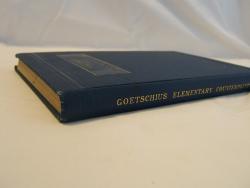
At some point it occurred to me to look around and see if there might be a really old counterpoint textbook in the public domain that I could use without having to hunt down old editions of the textbook I had chosen. After all, while pedagogical approaches to counterpoint may change over time, the subject matter itself is always the same, so why shouldn’t I be able to use a really old book to teach it?
I found a couple of things on Project Gutenberg that were interesting but not necessarily appropriate as a college course textbook, then I found a very raw scan of the present work on archive.org. I really liked the book, but the OCR text was in terrible shape. It had simply been scanned and posted without any kind of editing or correction.
There was nothing wrong with the PDF file, but PDF is not a good format for e-books, or at least it’s not a flexible format. I wanted something that would be flexible and modern that would take advantage of what electronic media can do. The only way in which a PDF file is better than a paper book is its ease of distribution and lack of physical weight. Otherwise it is completely inflexible.
A real e-book has to have dynamically changeable formatting, such that it would look perfectly fine on anything from a smart phone to a desktop computer.
Furthermore a music textbook really ought to have media players to play musical examples. This is something I have never seen in any other textbook, and it’s high time that we started seeing it. An electronic book about music that does not offer the option to play the musical examples right there in the book is missing out on one of the most obvious advantages of the digital medium. Since Elementary Counterpoint was in the public domain, I decided that I would go ahead and clean it up myself, with the intention of using it in my counterpoint class as a free textbook, and once it was finished offering it to the wide world as well.
In the end, I have a free counterpoint textbook that I can use with my students, and so far their reaction is very positive. Apart from the fact that it is free, I really feel like this book is better than what we had before—we are not in anyway compromising quality for the sake of a price tag of $0. Quite the opposite, this is truly better. It’s everything a modern textbook should be—flexible, accessible, media-rich, cross-platform compatible. Additionally, after spending a year with Percy Goetschius, I have tremendous respect for him as a contrapuntalist, and have also grown quite fond of his manner of writing, which is admittedly old-fashioned, but which I find endearing and appealing.
Structure
The book is structured in the traditional way of chapters dealing with specific topics, but it is also built as a giant ordered list, where the main structural unit is the “paragraph.” Throughout the text the author refers to paragraphs by number so that students may refer to those paragraphs to get clarification or reminders about whatever topic is under discussion. Taking advantage of one of the basic features of electronic media, I have put ID anchors on all of the paragraphs in the book, as well as all of the exercises and examples. Whenever the author refers to one of these items, you should be able to click or tap on the number and go straight to whatever it is he’s talking about, whether it is an example, an exercise, or a paragraph. This works very well in a web browser, and with varying degrees of success on mobile devices, depending on the e-book readers and formats.
The source code for this digital edition is written in HTML. I chose HTML because it is the most flexible format I know of, and from an HTML source it is trivial to adapt the text for other media. It also allows for very easy integration of multimedia (images, audio players) and hyperlinks.
For the musical examples, I used the Lilypond music typesetting program. I chose Lilypond because it is open source, because I already knew how to use it, and because it is scriptable. Knowing from the outset that I was going to use the HTML to generate other formats, I had to have a plaintext source file for musical examples as well. There are so many musical examples that scripting was essential to be able to ensure consistency and to generate the images and audio files efficiently. This would have been completely impossible with a graphical-interface music typesetter like Finale or Sibelius.
For each musical example on the web version, there is a standard-size image that is linked to a high-resolution image. (Note that I strip the links to high-resolution images in the epub, azw3, and monocle formats for the sake of decreasing the file size. I found that most eBook readers or apps would not allow you to click through anyway, so it shouldn’t matter that much.) There is also in the HTML version of the book a link to the Lilypond source code that I used to generate the musical examples.[2] Every example has an HTML 5 audio player below it, so that you may click the play button and hear the example. The audio files on the back end are MP3 and OGG files, generated from the Lilypond MIDI output. I wrote UNIX bash scripts to generate all of these files from the Lilypond source code. Each time I finish a musical example in Lilypond, I run the script on the code and it generates the two images in different sizes, the two different audio formats, and a block of HTML code to insert the audio player into the book.
Styling
In most ways I tried to mimic the typesetting style of the paper original. Tags are in place to change almost anything, though, and since there’s no DRM in the book, anyone who wants to (and knows how) may tweak the CSS to taste. In the eBook versions I strip the CSS significantly—most noticeable is removing the font-family designation on body text—to simplify the formatting and to avoid overriding user preferences on reading devices.
Best viewing results
On a desktop or laptop computer the quickest way to access the book is simply using a web browser. The web version of the book is mobile friendly, inasmuch as the formatting will change to suit small screens if it is accessed on a phone or a tablet, but the page has a very large file size, making for sluggish navigation on most mobile devices. The PNG images are optimized to reduce the file size as much as possible, but the overall size of the book in a single HTML page is still very large.
The best way to view the book is to download either the EPUB or the Kindle azw3 format file and view it either on a dedicated e-book reader (Kindle, Nook, Kobo, etc.), or on a tablet or smartphone using an e-book app. EPUB is the best format because it supports the audio players. The Kindle file format does not support multimedia, so while you can read the book just fine and it looks beautiful, you will not have the killer feature of this e-book, the media players.
I’ve tested the EPUB on my android phone and on an iPad Air using every different e-book reader that I could find. Overall the best results come from using iBooks, Marvin, or Kobo on iOS; and Kobo and “Ebook Reader” (that’s really the name) apps on Android. Some of the other e-book apps (FBReader, Moonreader, Overdrive, Nook, etc.) did not deal well with the audio files, either by not displaying them at all, or by playing the wrong audio example when clicking on a play button. if you don’t care about the audio players, then the Kindle format is excellent and it looks terrific on something like the Kindle paperwhite (my own preferred e-book reader). I have a handy e-Reader App Compatibility Chart on my website.
Monocle. Feel free to try my embedded ebook reader, powered by Monocle. This requires Javascript and seems to work best on Chrome browser, both on desktop and mobile platforms. You can access the table of contents by clicking on the running header, and if you click the bottom edge of the book window it reveals a scrubber that you can drag to different parts of the book. The musical examples are kind of squirrely in the Monocle reader, but I have been able to play them almost without incident using the Chrome browser on a desktop system. On my phone it often turns the page backwards when I try to click the play button, while on other devices the example will start playing while the page flips back, but if the music actually started playing, then normally you can page back to the right example and see it while the audio is still going. Suffice it to say that embedded audio in eBook formats is not mature yet at the time of this writing in 2015.
Converting this book: I recommend the Calibre e-book management program for converting the book from one format to another, and for transferring it to dedicated reading devices. It is open source, and has versions for Linux, Mac, and Windows. Incidentally, I use the Calibre command-line tools in my build script for the book as well.
Jonathan Kulp
Lafayette, Louisiana, 2015.
[1]This is the editor’s note from my new digital edition of Exercises in Elementary Counterpoint (1910), by Percy Goetschius.
[2]The source code in my Lilypond files is released under a GPLv3 license. For licensing information visit http://www.gnu.org/licenses/quick-guide-gplv3.